


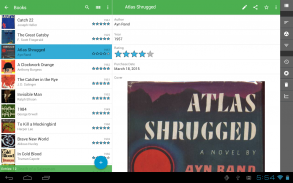
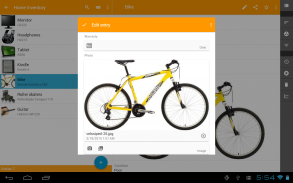
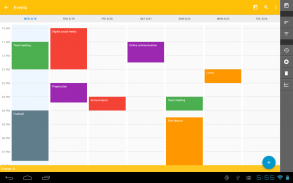
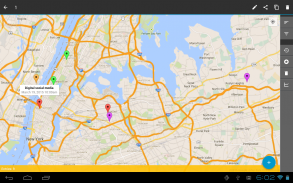
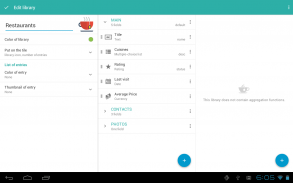
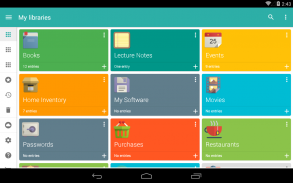
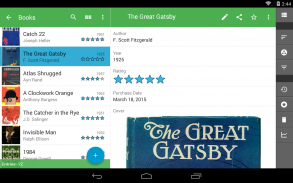
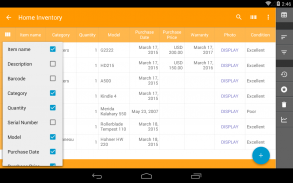
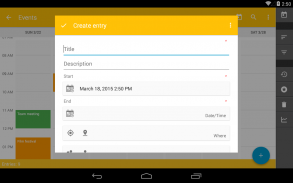
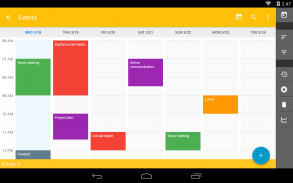
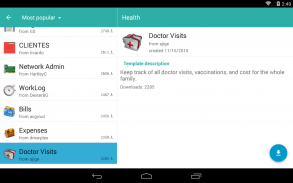
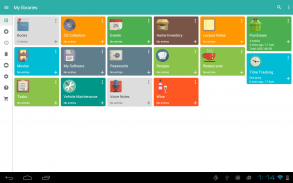







Memento Database

Mô tả của Memento Database
Memento là một công cụ mạnh mẽ giúp đơn giản hóa việc quản lý dữ liệu. Nó lưu trữ, sắp xếp và phân tích thông tin, giúp mọi người có thể truy cập cơ sở dữ liệu. Trực quan hơn bảng tính và linh hoạt hơn các ứng dụng chuyên biệt, Memento thích ứng với nhu cầu của bạn.
Hoàn hảo cho các nhiệm vụ cá nhân, sở thích, quản lý hàng tồn kho của doanh nghiệp hoặc bất kỳ tổ chức dữ liệu nào, nó biến việc xử lý dữ liệu phức tạp thành một quy trình dễ dàng cho tất cả người dùng.
SỬ DỤNG CÁ NHÂN
Memento có thể thay thế hàng tá ứng dụng, giúp bạn sắp xếp cuộc sống và tăng hiệu quả làm việc.
☆ Danh sách nhiệm vụ và mục tiêu
☆ Kiểm kê nhà
☆ Tài chính cá nhân và mua sắm
☆ Liên hệ và sự kiện
☆ Quản lý thời gian
☆ Bộ sưu tập và sở thích - sách, nhạc, phim, trò chơi, trò chơi trên bàn, công thức nấu ăn và hơn thế nữa
☆ Lập kế hoạch du lịch
☆ Hồ sơ y tế và thể thao
☆ Đang học
Xem các trường hợp sử dụng trong danh mục trực tuyến. Nó chứa hàng nghìn mẫu từ cộng đồng của chúng tôi mà bạn có thể cải thiện hoặc tạo mẫu của riêng mình.
SỬ DỤNG DOANH NGHIỆP
Memento cho phép xây dựng bất kỳ hệ thống quản lý doanh nghiệp nào để đáp ứng các yêu cầu riêng của bạn. Điều này có thể bao gồm:
☆ Quản lý hàng tồn kho và kiểm soát hàng tồn kho
☆ Quản lý dự án
☆ Quản lý nhân sự
☆ Quản lý sản xuất
☆ Quản lý tài sản và kiểm kê
☆ Danh mục sản phẩm
☆CRM
☆ Ngân sách
Bạn có thể kết nối tất cả các thành phần của ứng dụng và xây dựng logic làm việc với dữ liệu phù hợp với quy trình kinh doanh của mình. Đám mây Memento cho phép tất cả nhân viên của bạn làm việc với cơ sở dữ liệu và hệ thống kiểm kê, đồng thời cung cấp hệ thống kiểm soát truy cập linh hoạt. Các doanh nghiệp nhỏ với Memento có cơ hội tạo ra một hệ thống ERP tích hợp quản lý hàng tồn kho với chi phí thấp.
Làm việc theo nhóm
Memento cho phép đồng bộ hóa dữ liệu với đám mây và cung cấp các công cụ sau để làm việc nhóm:
☆ Một hệ thống linh hoạt trong việc thiết lập quyền truy cập vào các trường trong hồ sơ
☆ Xem lịch sử thay đổi dữ liệu do người dùng khác thực hiện
☆ Nhận xét về các bản ghi trong cơ sở dữ liệu
☆ Đồng bộ hóa với Google Trang tính
NGOẠI TRỰC TUYẾN
Memento hỗ trợ làm việc ngoại tuyến. Bạn có thể nhập dữ liệu ở chế độ ngoại tuyến và đồng bộ hóa dữ liệu đó với đám mây sau khi thiết bị của bạn kết nối với Internet. Tính năng này đặc biệt hữu ích cho nhiều tác vụ khác nhau, chẳng hạn như quản lý hàng tồn kho mà không cần truy cập internet. Bạn có thể cập nhật hồ sơ, thực hiện kiểm tra hàng tồn kho và quản lý hàng tồn kho của mình ngay cả ở những khu vực có kết nối kém.
Trợ lý AI
Tăng cường quản lý dữ liệu của bạn với Trợ lý AI. Tính năng mạnh mẽ này cho phép AI dễ dàng tạo các cấu trúc và mục nhập cơ sở dữ liệu dựa trên lời nhắc hoặc ảnh của người dùng. Chỉ cần hướng dẫn AI sắp xếp và điền dữ liệu của bạn một cách liền mạch.
Các tính năng chính
• Các loại trường đa dạng: văn bản, số, ngày/giờ, xếp hạng, hộp kiểm, hình ảnh, tệp, phép tính, JavaScript, vị trí, bản vẽ, v.v.
• Phân tích dữ liệu nâng cao với tính năng tổng hợp, lập biểu đồ, sắp xếp, nhóm và lọc.
• Hiển thị dữ liệu linh hoạt: dạng xem danh sách, thẻ, bảng, bản đồ hoặc lịch.
• Đồng bộ hóa Google Trang tính.
• Lưu trữ đám mây và làm việc nhóm với quyền truy cập có thể tùy chỉnh.
• Chức năng cơ sở dữ liệu quan hệ cho các cấu trúc dữ liệu phức tạp.
• Nhập dữ liệu ngoại tuyến và quản lý hàng tồn kho.
• Hỗ trợ SQL cho truy vấn và báo cáo nâng cao.
• Trợ lý AI để tạo cơ sở dữ liệu và viết mục từ lời nhắc hoặc ảnh.
• Nhập/xuất CSV để tương thích với Excel và Filemaker.
• Tích hợp dịch vụ web cho dân số dữ liệu tự động.
• Tập lệnh JavaScript cho chức năng tùy chỉnh.
• Tính năng bảo vệ và bảo mật bằng mật khẩu.
• Tìm kiếm mục nhập qua Mã vạch, Mã QR và NFC.
• Hỗ trợ định vị địa lý.
• Nhắc nhở và thông báo.
• Phiên bản Windows và Linux có tích hợp Jasper Reports.



























